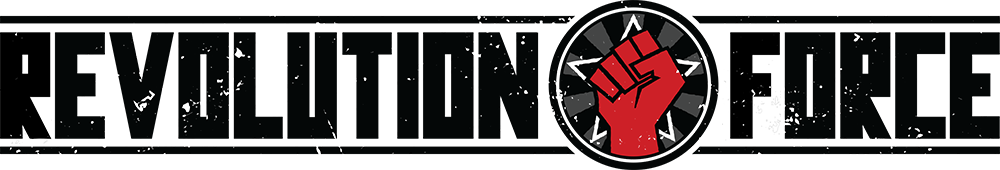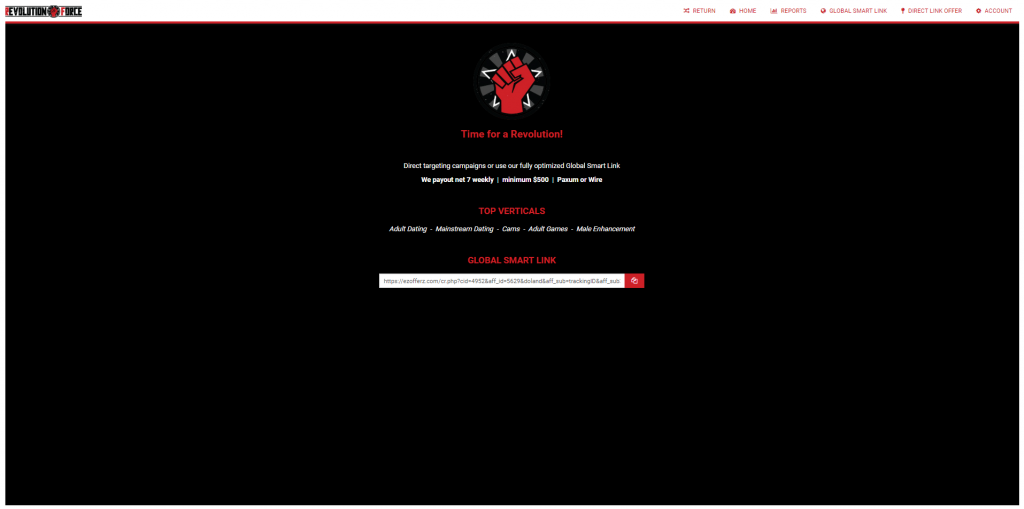We understand that as an affiliate you work with many different networks, which means different dashboards. Here at Revolution Force, we strive to make our system as user- friendly as possible. But in the situation, you do not know how to use one of our tools the information below will help clear up any of the confusion.
LOGIN
When you first log in you will be prompted to the HOME page where you’ll find your personal smart link and the tabs RETURN, HOME, REPORTS, GLOBAL SMART LINK, DIRECT LINK, and ACCOUNT.
USING THE TABS
First, hover over the REPORTS page and click on STAT REPORT. STAT REPORT is where you’ll check your Daily Report/Earnings.
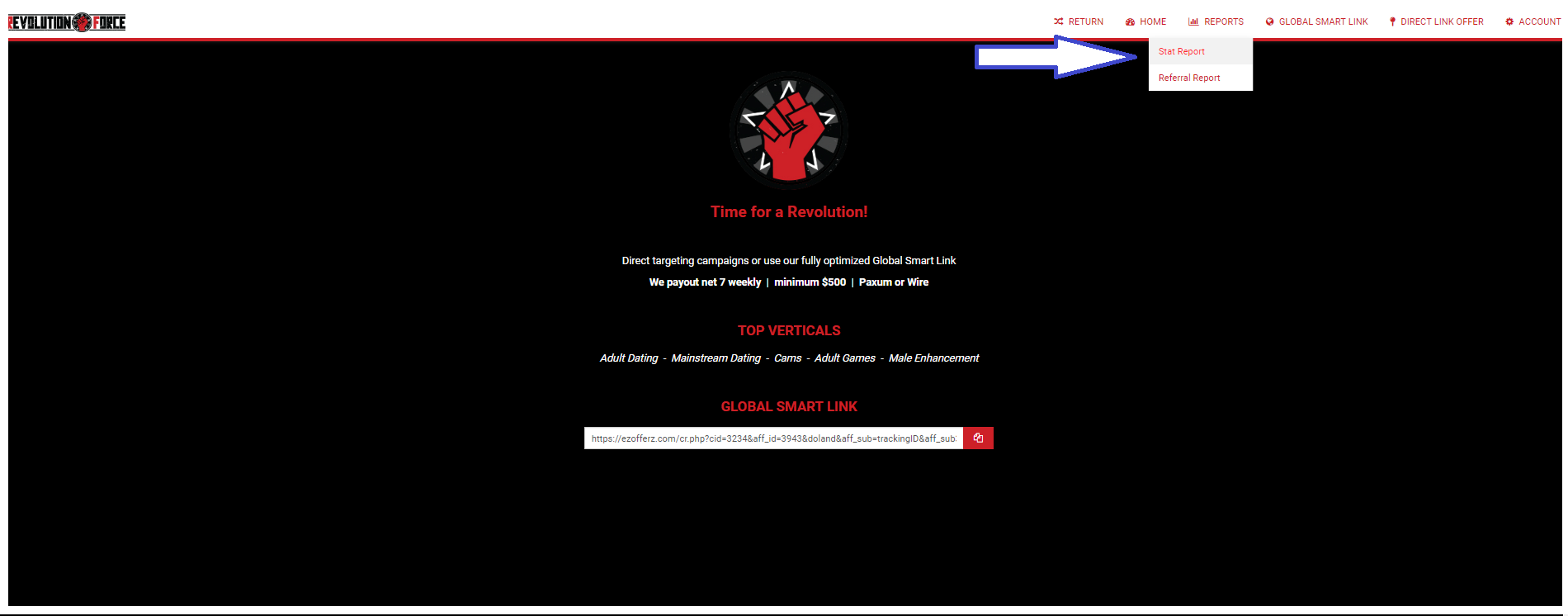
STAT REPORT
In the STAT REPORT area, you’ll be able to choose a custom date range to view your campaigns and whether you want to see only your direct offer stats (DLO), only your smart link stats (GSL) or both. You will also be able to view your overall earnings by clicking DAILY REPORT.
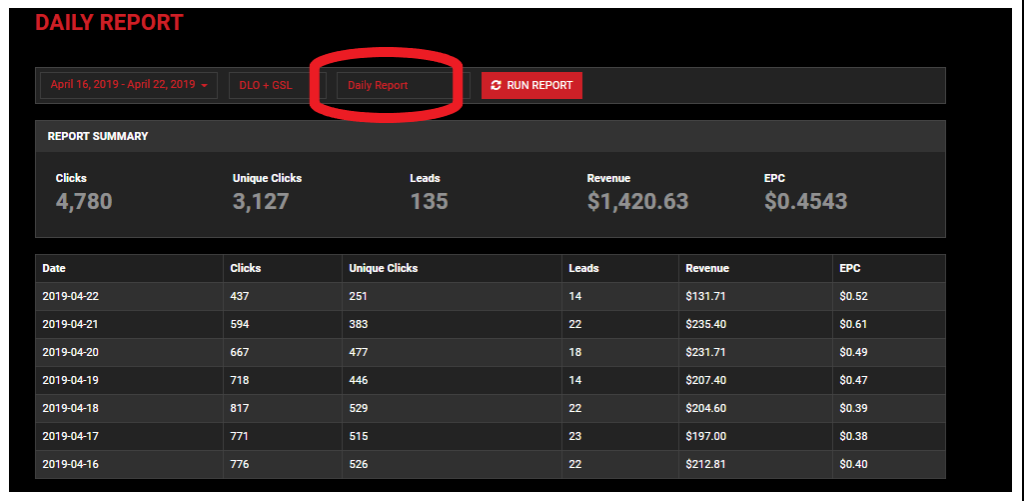
If you’d like a more detailed report, then you’ll want to click DAILY REPORT and choose between these sub-sources:
- CAMPAIGN SUMMARY
- CREATIVE REPORT
- SUBID REPORT
- COUNTRY SUMMARY
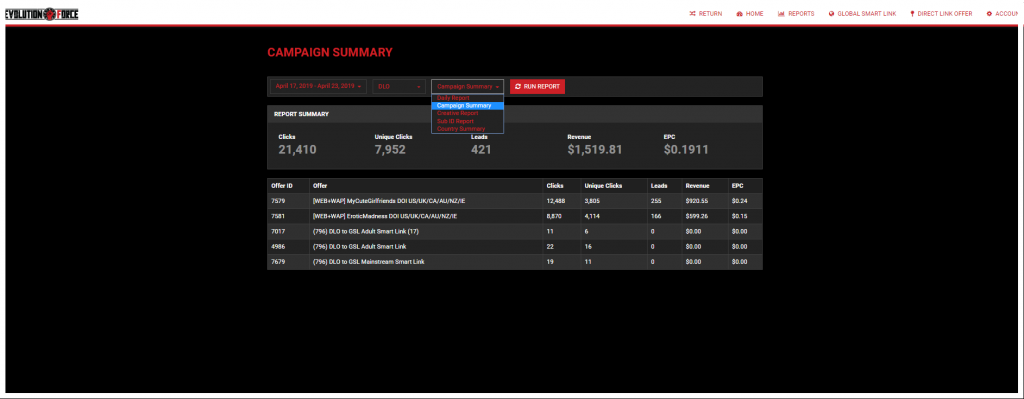
- CAMPAIGN SUMMARY: This portion will list every offer you are running, how many clicks and conversions you’ve had, the revenue you’ve made, and the EPC for that offer.
- CREATIVE REPORT: Is similar to campaign summary but with an extra option “OFFER URL.” Offer URL is where you can see which lander is performing best for your campaign.
- SUBID REPORT: Each Subid will be listed here with their stats on the campaigns being run.
- COUNTRY SUMMARY: All countries with traffic will be listed here.
Next click on the REFERRAL REPORT. You can find this report by hovering your mouse over the REPORTS window once again.
REFERRAL REPORT
Grab your referral link here and find out how much commission you’ve made within our network. For more information on the referral program, click here http://revolution-force-referral-program.
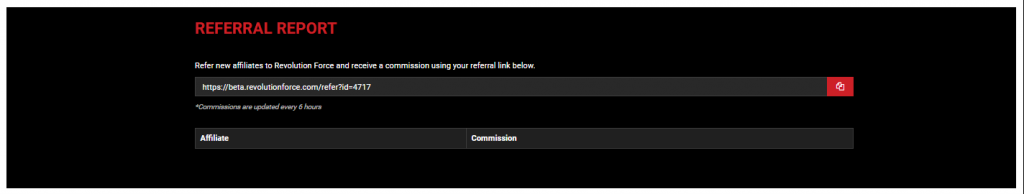
Head back up to the top of the page and click on the GLOBAL SMART LINK(GSL).
GLOBAL SMART LINK
In the RF dashboard, there are two places to grab your smart link; one is found on the HOME page and the second is located within this tab. The GLOBAL SMART LINK tab is a quick shortcut to grabbing your link and checking your stats.
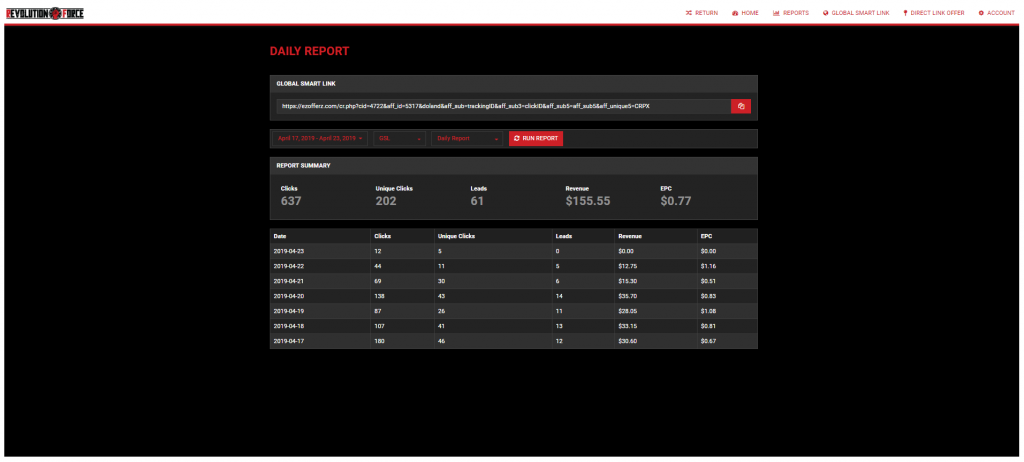
Your direct links can be found on the DIRECT LINK OFFER tab.
DIRECT LINK OFFER
You may search and request offers by:
- Keyword
- Verticals
- Devices
- Payout Type
- Traffic Type
- Countries
- Tags
*Also, this is where you can find out which offers you’ve been approved on and which ones you haven’t.
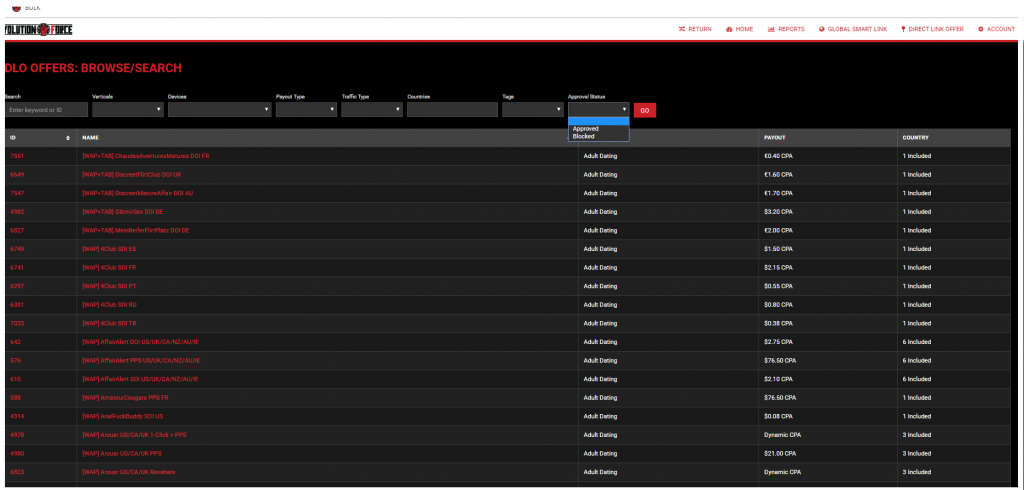
Keyword Ex: Asian, BBW, Ebony, etc.
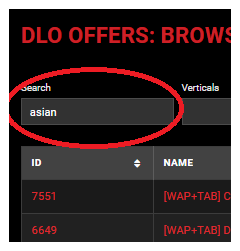
Verticals:
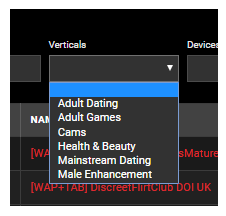
Devices:
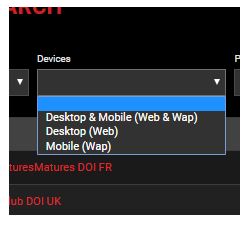
Payout Type:
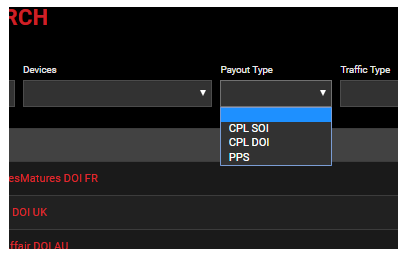
Traffic Type:
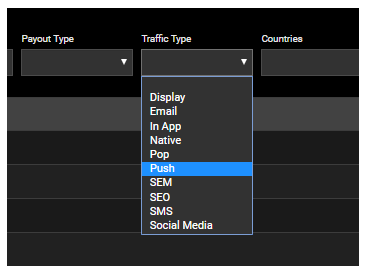
Countries:
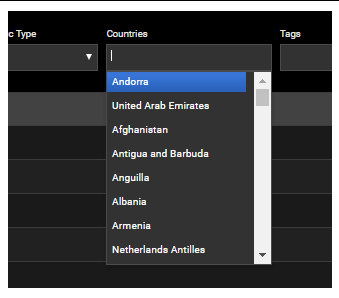
Tags:
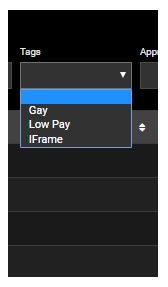
Finally, click on the ACCOUNT tab.
ACCOUNT
All account information can be found here. You can edit your info or change your billing here.
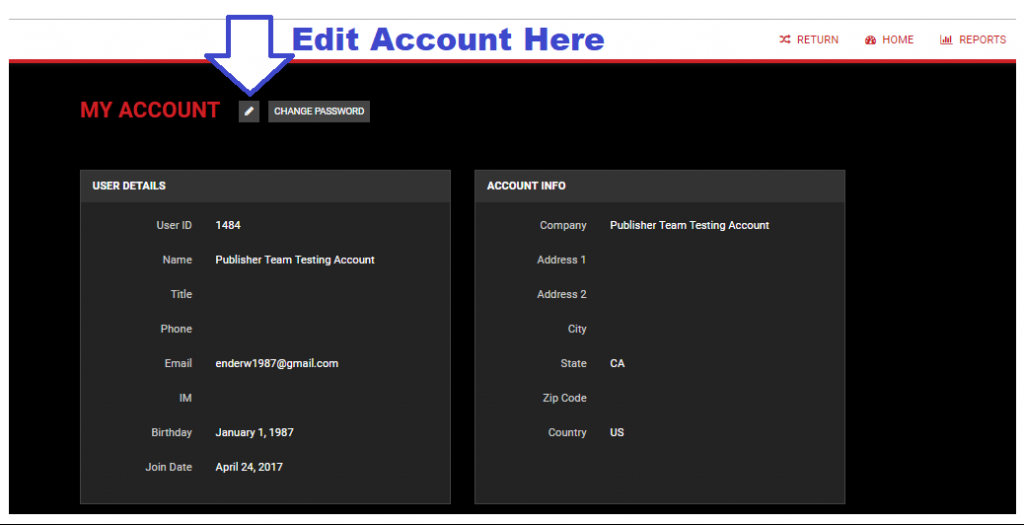
If you click on the ACCOUNT tab and click BILLING, there you will find your banking information and payment statements.
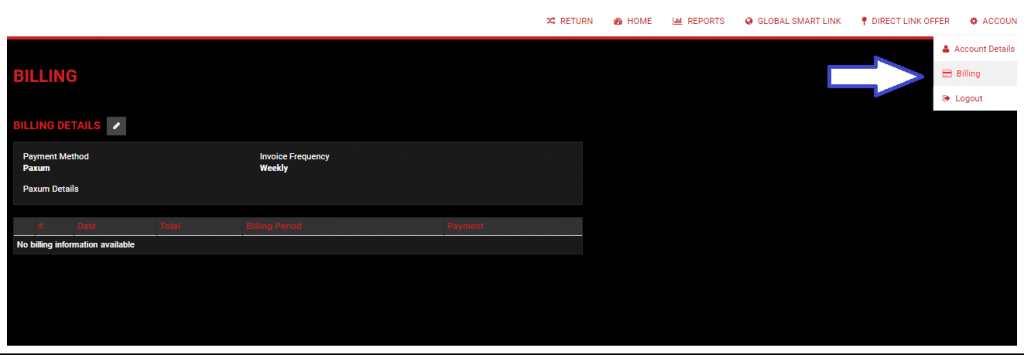
We are continually developing better methods for our network and tools. If changes do occur, you may always reference this page for the newest updates.